Welcome to Profitmark, the first online registrar of trademarks and a trusted name in domain registration. With our expertise spanning both trademark and domain registration, we are your one-stop solution for establishing a strong online presence.
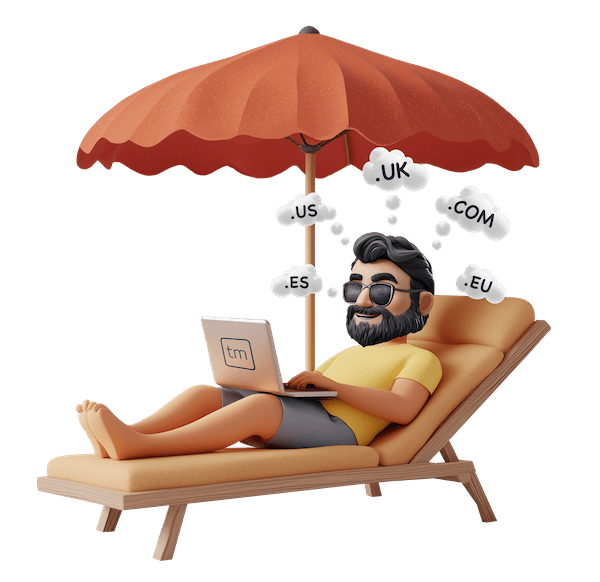
Fill out an application right in the chat with our specialist. Very fast and easy!
Domain Registration
Registering a domain name is an essential step for anyone looking to establish an online presence, whether for a business, organization, or personal project. This guide will walk you through the process of registering a domain name in New Zealand.
1. Choosing a Domain Name
The first step is to select a suitable domain name. Ensure that your chosen name is:
- Relevant: It should reflect the purpose of your website or business.
- Memorable: Opt for a name that is short and easy to remember.
- Free from special characters: Avoid using hyphens, spaces, or special symbols.
2. Checking Domain Availability
Once you have a domain name in mind, check its availability. You can do this through domain registrar websites or specific domain name search tools. If your desired name is already taken, consider alternatives.
3. Selecting a Domain Extension
Decide on the domain extension (TLD) you want to use. Common domain extensions in New Zealand include:
- .nz: The country code for New Zealand, widely used by local businesses.
- .co.nz: Commonly used for commercial entities.
- .org.nz: Typically used for non-profit organizations.
- .net.nz: Often used by network service providers.
4. Choosing a Domain Registrar
Select a reputable domain registrar. Some popular registrars in New Zealand include:
- 2degrees
- Webcentral
- Freeparking
- Crazy Domains
Ensure that the registrar you choose provides good customer support and useful management tools for your domain.
5. Filling Out the Registration Form
Visit the chosen registrar’s website and complete the registration form. You’ll need to provide:
- Your name and contact information (address, phone number, email).
- Information about the person or entity registering the domain.
6. Paying the Registration Fee
After filling out the form, you’ll need to pay the registration fee. Prices may vary depending on the registrar and the chosen domain extension. Payment can typically be made via credit card or other online payment methods.
7. Confirmation and Activation
Once payment is completed, you’ll receive a confirmation of your domain registration. The activation process can take anywhere from a few minutes to several hours. Once activated, your domain will be linked to the contact details you provided.
8. Managing Your Domain
After registration, it’s important to manage your domain regularly. Be sure to:
- Keep your contact information up to date in case of any changes.
- Renew your domain on time to avoid losing it.
- Configure DNS settings so that your domain points to your website.